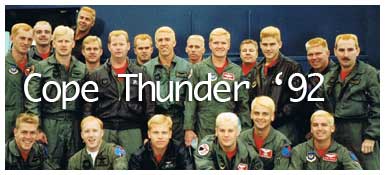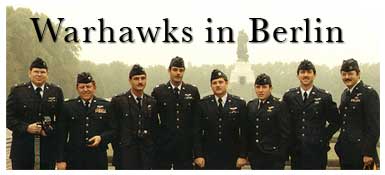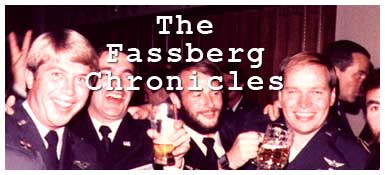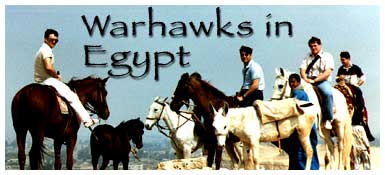Helpful hints for using the galleries:
Each gallery opens in a new page. When you're done perusing the gallery, close the page.
Click on the thumbnails (smaller images) and a larger version of the image will appear. Note that there are three arrows on the bottom left of every large image. The middle arrow starts/stops a slide show which will cycle through all the images in the gallery. You can click anywhere on an expanded image to move the next in the gallery. You can also move back and forth with the arrow buttons on your keyboard. Click the big X in the lower right corner to close the expanded image window.
|
|